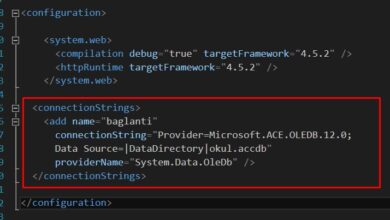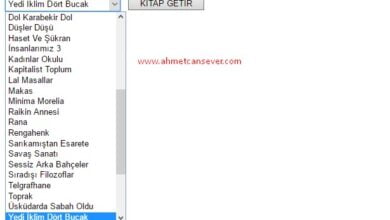ASP.NET ile GridView’ deki Verileri Word ve Excel Dosyasına Aktarma – Web Tasarım & Programlama
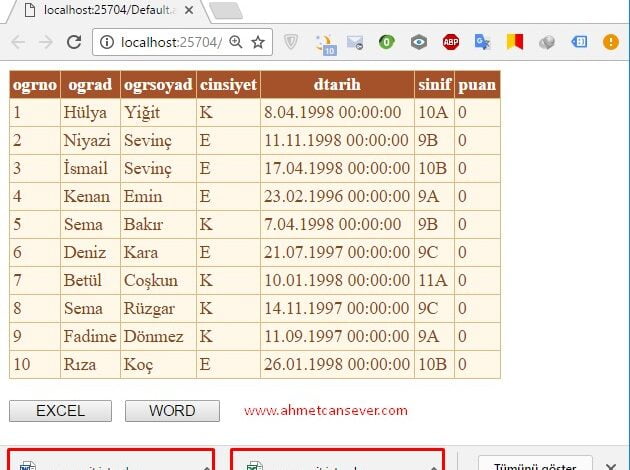
using System;
using System.Collections.Generic;
using System.Linq;
using System.Web;
using System.Web.UI;
using System.Web.UI.WebControls;
using System.Data;
using System.Data.SqlClient;
using System.Configuration;
using System.IO;
public partial class _Default : System.Web.UI.Page
{
protected void Page_Load(object sender, EventArgs e)
{
if(!IsPostBack)
{
string cs = “Server=.;Initial Catalog=kutuphane;Integrated Security=SSPI”;
using (SqlConnection con = new SqlConnection(cs))
{
SqlDataAdapter da = new SqlDataAdapter(“SELECT *FROM ogrenci WHERE ogrno<11”,con);
DataSet ds = new DataSet();
da.Fill(ds);
GridView1.DataSource = ds;
GridView1.DataBind();
}
}
}
protected void Button1_Click(object sender, EventArgs e)//Excel
{
Response.ClearContent();
Response.AppendHeader(“content-disposition”, “attachement;filename=ogrenciListe.xls”);
Response.ContentType = “application/excel”;
StringWriter sw = new StringWriter();
HtmlTextWriter ht = new HtmlTextWriter(sw);
GridView1.HeaderRow.Style.Add(“background-color”, “#FFFFFF”);
foreach (TableCell tableCell in GridView1.HeaderRow.Cells)
{
tableCell.Style[“background-color”] = “#A55129”;
}
foreach (GridViewRow gridViewRow in GridView1.Rows)
{
gridViewRow.BackColor = System.Drawing.Color.White;
foreach (TableCell gridViewRowTableCell in gridViewRow.Cells)
{
gridViewRowTableCell.Style[“background-color”] = “#FFF7E7”;
}
}
GridView1.RenderControl(ht);
Response.Write(sw.ToString());
Response.End();
}
public override void VerifyRenderingInServerForm(Control control)
{
}
protected void Button2_Click(object sender, EventArgs e)
{ //Word Aktarımı
Response.ClearContent();
Response.AppendHeader(“content-disposition”, “attachement;filename=ogrenciListe.doc”);
Response.ContentType = “application/word”;
StringWriter sw = new StringWriter();
HtmlTextWriter ht = new HtmlTextWriter(sw);
GridView1.HeaderRow.Style.Add(“background-color”, “#FFFFFF”);
foreach (TableCell tableCell in GridView1.HeaderRow.Cells)
{
tableCell.Style[“background-color”] = “#A55129”;
}
foreach (GridViewRow gridViewRow in GridView1.Rows)
{
gridViewRow.BackColor = System.Drawing.Color.White;
foreach (TableCell gridViewRowTableCell in gridViewRow.Cells)
{
gridViewRowTableCell.Style[“background-color”] = “#FFF7E7”;
}
}
GridView1.RenderControl(ht);
Response.Write(sw.ToString());
Response.End();
}
}